Download Aplikasi Bobol Wifi Untuk Pc .apk
WiFi WPS WPA Tester for PC – Every user of PC or Laptop has a Wireless connection or an Ethernet to browse the internet. We use internet for many purposes as we work on the internet, send files, and much more. So it is important to check our Internet connection and keep it securely.
As the technology has increased, there are many apps which test the connection to AP with WPS PIN. But, some of them might be harmful to your device. So it better to choose the best tester and check the internet connection. I would prefer you to choose WIFI WPS WPA Tester which protects and test the connection securely. Here you can see one of the related info to WiFi:. WIFI WPS WPA Tester for Windows is a free wireless tool available for all PC or Laptop to test the connection to AP with WPS PIN. This tool helps you to test the speed and compulsion of your WPS Protocol.
WPS WPA Tester App is designed by Alessandro Sangiori and released many versions of the app. The latest version is 3.4.3 which is published on Mar 11, 2017, and you can use this app on mobile devices from Android version 4.0.1+. You can also see. Features of WIFI WPS WPA Tester for PC.
Every user can use this App easily as it’s interface is so good. It scan’s the device very smoothly. This app has Wide range of Algorithms like Zhai, TrendNet, Dlink, and Arris for calculating Pins. Protect your device securely from the threats. You can also hack the Wi-Fi passwords of all the secured networks which are nearby to you. WIFI WPS WPA Tester for PC/Laptop, Windows 10, 8.1, 8, 7 Free Download As you know that you cannot download WiFi WPS WPA for PC and WiFi WPS WPA for Windows 10, 8, 8.1, 7 directly from the Play Store as it is developed for Android device and not developed the WiFi WPS WPS.EXE file.
But, you can use an Android emulator which creates an Android Environment on your PC/laptop easily. There are many Android emulators available in the market. Choose the best one and download on your PC/Laptop. You can also. Download and Install any of Android Emulator available like Bluestacks or KO Player or else any other. Open the Android Emulator which you have installed and go to Google Play Store in it.
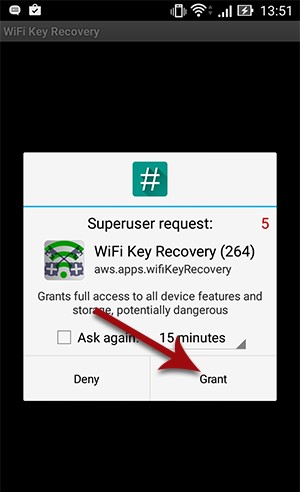
Sign In into Google Play Store and then search for “WIFI WPS WPA Tester”. Click on the Install Button, as it installs on the Android Emulator. Open the App Drawer or All Apps in the Emulator.
Search for the App you have installed. The App opens. Then start testing your connections within few steps. You can also use the App APK as it is another method to download the app on your PC/Laptop. But, this might take much time than the above method and you may find glitches to install the APK on your device. Choose the best one which makes you easy to test your connections. But, Install WIFI WPS WPA Tester for PC device than any other app because it is more secure than any other App available in the market.
Download the App and start testing. If you find any glitches then comment below as we will reach you as soon as possible.
WIFI PASSWORD (WEP-WPA-WPA2) is a good utility app which allows you to ensure the safety of your Wi-Fi connection by providing you random passwords for protecting your Wi-Fi. Wi-Fi connections come under attack from hackers all the time. People are always looking to connect to the available access points and hack the Wi-Fi of others.
If you have been a victim of this then this Wi-Fi password app can be your ally in your fight against Wi-Fi hackers. With this app, you can strengthen the password of your Wi-Fi connection, making it impossible for anyone to hack your Wi-Fi and get a free ride. Since it has a smart user interface and simplistic layout, using this app isn't that difficult and even novices can utilize it for protecting their Wi-Fi with considerable ease. To start the WIFI PASSWORD (WEP-WPA-WPA2), you will have to tap on its welcome screen once.
Doing this will lead you to the home screen of the app. In this section of the app, you will find a list containing the security information of all the access points that are located in your immediate vicinity.
The app is going to automatically scan for the access points as soon as you press the start button and begin populating the list. The information regarding the available Wi-Fi connections provided by the app includes SSID, Security Type, MAC Address, Level and Frequency.
WIFI PASSWORD (WEP-WPA-WPA2) offers you the chance to strengthen your Wifi password. For this purpose, it provides three different types of security encryptions to you namely WEP, WPA and WPA2. Each of these security types has further sub-categories with varying strength of encryption. For instance, WEP has four sub-categories, WEP 64 BIT, WEP 128 BIT, WEP 152 BIT and WEP 256 BIT. The sub-categories of WPA and WPA2 include WPA 64 BIT and WPA2 160 BIT, WPA2 256 BIT and WPA2 502 BIT respectively. Do remember that the higher the number of BITs, the stronger the encryption is going to be.
A list of all the security encryptions available to you can be viewed by clicking the downward arrow button located at the right-hand side of the TYPE option. You can pick any of these security encryption types from the list simply by tapping on their name. The app will then generate a random password using this security encryption type. You can always change the password generated by the app. All you have to do is to click on the circular arrow button located at the right-hand side of the password box. WIFI PASSWORD (WEP-WPA-WPA2) provides you the opportunity to copy the random password generated by the app to the clipboard. The copy option is located towards the left of the Wifi password box.
You just have to press once on this copy icon to copy the password. You can then paste it in the Wi-Fi settings of your phone to strengthen the security of your Wi-Fi connection. Make sure that you save this password at a safe location from where it can be accessed if you have to type it again in your Wi-Fi settings. Features:. Smart user interface.
Download Aplikasi Bobol Wifi Untuk Pc .apk Windows 10
3 different security types to choose from. Generation of strong random passwords. Option to copy the generated passwords to clipboard. Provides details of all the access points that are available Conclusion: WIFI PASSWORD (WEP-WPA-WPA2) is a helpful app which can be quite beneficial for people who are concerned about the security of their Wi-Fi connection. Its ability to strengthen the security of the Wi-Fi makes it an app worth having on your phone.